What is a home wireless network?
In a few simple words, a basic home wireless network means connecting an Internet access point, such as a cable from your Internet Service Provider, to a router with a wired connection in order to allow multiple devices to connect to the network very quickly.
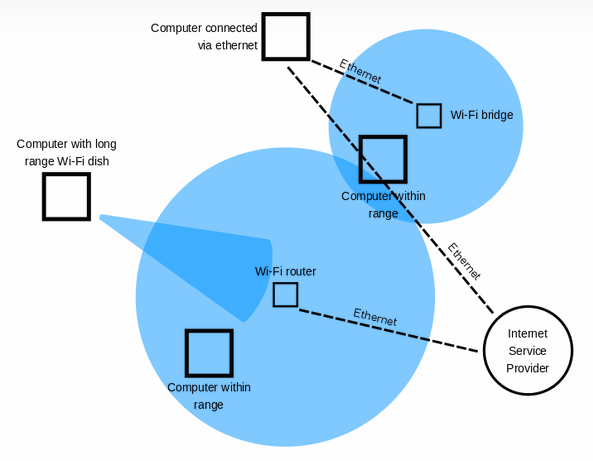
In any case, once a Wireless router has been installed. We find a place in our home for it and installed there then forget about it. As long as all our devices are connected via the Wi-fi network. That’s all that matters, right? Wrong!
Probably many of you don’t realize, but the Internet router is one of the most important devices in your home. It is the gateway to our Internet access and also prone to exploits by cybercriminals who can sneak into our devices and get access to our system.
Let’s not forget that we live in the age of data breaches, ransomware attacks, and many other online threats. Thus, you should be worried about the security of your home network and take all the needed security measures to increase Wi-Fi security.
Use the below steps to enhance the security of your home Wi-Fi network.
1. Change the name of your default Home Wi-Fi network.
If you want to secure your home network, the first thing you should do is to change the name of your Wi-Fi network, also known as the SSID (Service Set Identifier).
While giving your Wi-Fi provocative name like “Can’t hack” may backfire at times, other names such as “this is not a Wi-Fi” or “too fly for a Wi-Fi” are perfectly acceptable.
Change your Wi-Fi’s default name. It makes it harder for malicious attackers to know which router you have. If a cybercriminal knows your router, they will know what vulnerabilities that model has and then try to exploit them.
We strongly advise not to set your home network name like “John’s Wi-Fi”. You don’t want to know them at first glance which network is yours when there is probably three or four other neighboring Wi-Fi.
2. Make sure you set a strong and unique password to secure your wireless network.
You probably know that every wireless router comes with a pre-set default username and password. Which is needed in the first place to install your router. The worst part of it is easy for hackers to guess. Especially if they know the manufacturer.
So, make sure you change them both immediately after the installation of the router.
3. Increase your Wi-Fi security by activating network encryption.

Wireless networks come with multiple encryptions like WEP, WPA, or WPA2.
To better understand this terminology, WPA2 stands for Wi-Fi Protected Access 2 and is both a security protocol and a current standard in the industry and encrypts traffic on Wi-Fi networks. WPA2 networks are almost everywhere. It also replaces the older and less secure WEP (Wired Equivalent Privacy) and an upgrade of the original WPA (Wi-Fi Protected Access) technology. Now all Wi-Fi certified products should use WPA2 security.
The good news is that the WPA3 is already here and will replace WPA2. The Wi-Fi Alliance recently announced its next-generation wireless network security standard which aims to solve a common security issue for open Wi-Fi networks. More than that it comes with security enhancements and include a suite of feature to simplify Wi-Fi security configuration for user and service provider.
4. Where is the router located in your home?
 You probably haven’t thought about this in the first, but where your Wi-Fi place in your home can also have an impact on your security.
You probably haven’t thought about this in the first, but where your Wi-Fi place in your home can also have an impact on your security.
Place the wireless router in the middle of your house. Why? It will provide equal access to the Internet to all the rooms in your home and also you don’t want to have your wireless signal range reach too much outside your home where it can be easily intercepted by malicious persons.
For this reason, we highly recommend not to place your wireless router close to a window since there’s nothing to block the signal going outside your home.
5. Use a strong network administrator password to increase Wi-Fi security.

To set up your wireless router you need to access an online platform or website, where you can make several changes in your network.
Most Wi-Fi routers come with default credentials like “Username” and “password”. Which are easy for malicious hackers to break into.
Smartphones, Laptops, Tablets, TVs, and other devices which are driven by this growth. Because of highly expensive data plans are most people choose to connect their device to wireless Internet connections.
6. Change your default IP address on the Wireless router.
Changing the default IP address to a very less common one is another thing you should doing to secure your home network and make it very difficult for hackers to track it.
You can also change the DNS server that your Wireless router is using to filter the Internet traffic.
7. Turn off the DHCP function on the router.
To enhance the wireless network security you should turn off the Dynamic Host Configuration Protocol (DHCP) server in your router which is what IP addresses are assigned to each device on a network. Instead, you should make use of a static address and enter your network settings.
It means that you should enter into your device and assign an IP address that is suitable for your router.
8. A firewall can help secure your Wi-Fi network.

Firewalls aren’t just software programs used on your PC but they also come in the hardware variety.
A hardware firewall does the same thing as a software one, but its biggest advantage is that it adds one extra layer of security.
The best part about the hardware firewall is that most of the best wireless routers have a built-in firewall that should protect your network from potential cyber-attacks. If your router doesn’t have then you can install a firewall device to your router to protect your system from malicious hacking attempts against your home network.
Conclusion:
Securing the house network should be a top priority for every folk curious about keeping the info safe and secure. These steps can be really useful even for the non-tech person to apply.
Also, don’t forget that your wireless network security is often sometimes weak, and susceptible to exploits. It almost doesn’t matter how strong your password is or if your software is up so far if cybercriminals can just hijack your Wi-Fi data.
So this is often why we’ve written this guide the way to secure a wireless network. You still need to keep an eye fixed out for insecure Wi-Fi routers out there, however, since most will probably still use WEP and not follow these safety procedures.






